Delete SAML Identity Provider Integration
After you integrate an SAML identity provider (IdP) with Cisco Secure Access, you can delete the IdP integration.
Table of Contents
Prerequisites
- Full Admin user role. For more information, see Manage Accounts.
Procedure
- Navigate to Connect > Users and Groups and click Configuration Management.
- Navigate to SSO authentication.
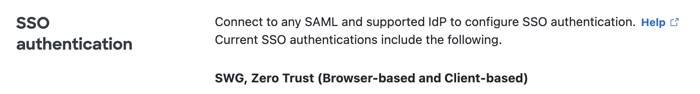
- Click Delete to remove the integration between the IdP and Secure Access.
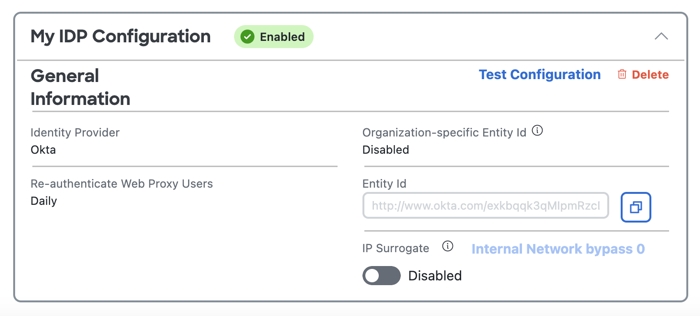
Test SAML Identity Provider Integration < Delete SAML Identity Provider Integration > Manage End User Connectivity
Updated 6 months ago
