View Activity Search Report Actions
To learn more about the results of your activity search, click the View Actions icon for a result and choose an item from the menu.
Table of Contents
Prerequisites
- A minimum user role of Read-only. For more information, see Manage Accounts.
See Full Details
- From the View Actions icon, choose View Full Details.

- The Event Details window displays. The details depend on event type.
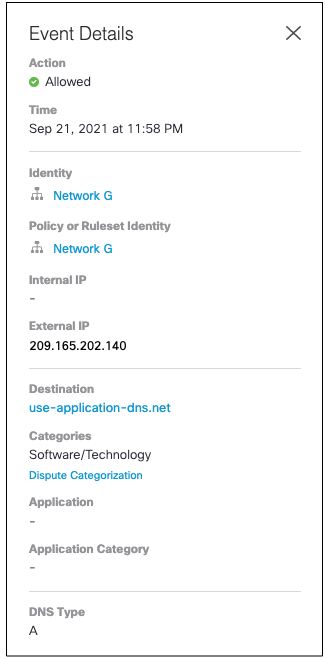
Filter Views
Where applicable, certain results can be filtered by the following:
- Application
- Destination
- URL
- Source
- External IP
Note:
- The URL filter applies only to proxy or web requests, whereas the domain filter applies to both DNS and proxy or web requests.
- The Destination column displays either a URL (for example, https://example.com/profile/log/info) or a domain (for example, www.google.com)
- To filter URLs in the Destination column, use the URL filter. To filter domains in the Destination column, use the domain filter.
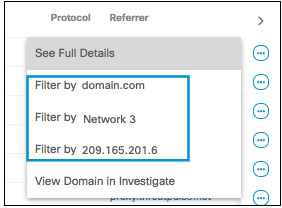
View Zero Trust Events in Activity Search Report < View Activity Search Report Actions > Schedule an Activity Search Report
Updated 4 months ago
