Add Destinations in Bulk
Cisco Secure Access provides the option to import destinations from a text or CSV file into an existing destination list. Before you can upload a file with the destinations to Secure Access, create a destination list or use an existing destination list in the organization.
Important
The Secure Access uploader supports text or CSV files in the format of one domain per line. Before uploading domains, review your list for extra space characters, commas, and so on. Exceptions to the format of a single FQDN per line can result in errors.
Prerequisites
- Full admin access to the Secure Access dashboard. See Manage Accounts.
Procedure
- Navigate to Resources > Internet SaaS Resources > Destination Lists.
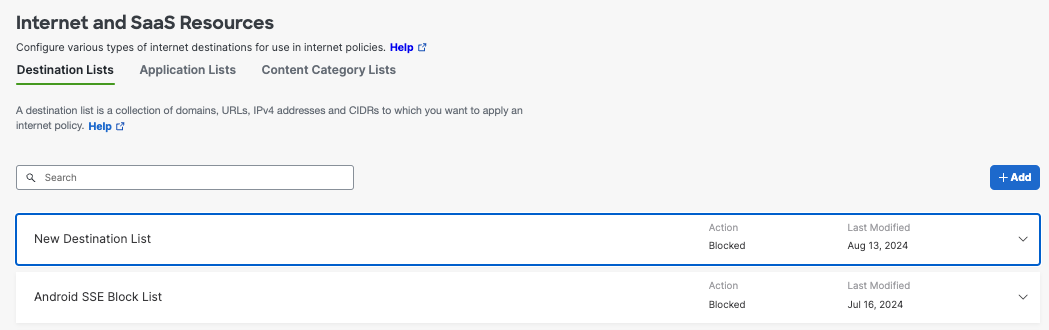
- Expand a destination list and click Upload.
The current uploader supports text and CSV files in the format of one destination per line.
Note: Excel files are not supported.
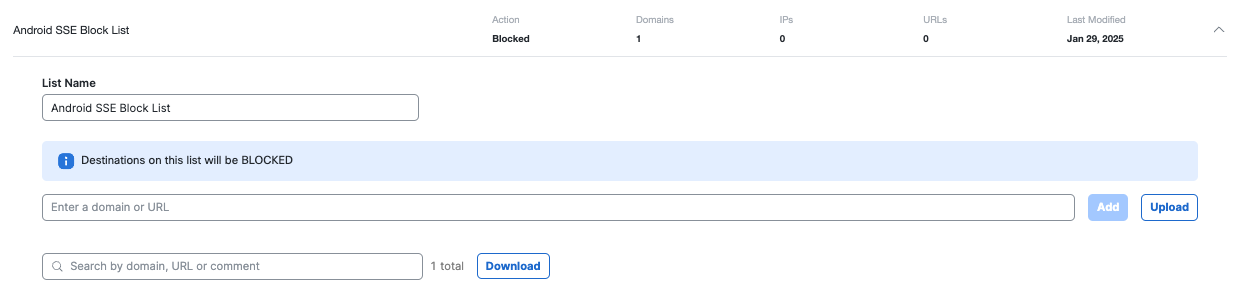
-
Select or drag and drop a text or CSV file that contains your destinations, and then click Add Destinations.
Destinations are added to your destination list in bulk.-
Large destination lists can impact Secure Access performance. We recommend that you set a limit of no more than 100 destinations per list.
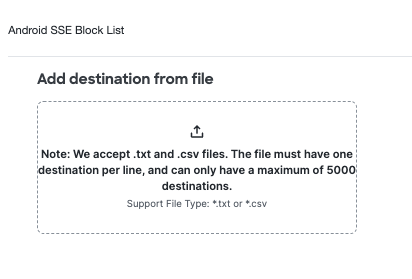
-
Note: If your bulk upload includes unsupported destinations, the upload does not fail, but only supported destinations are successfully added. Unsupported destinations are returned to you in a downloadable spreadsheet that you can use to determine which destinations failed and why.
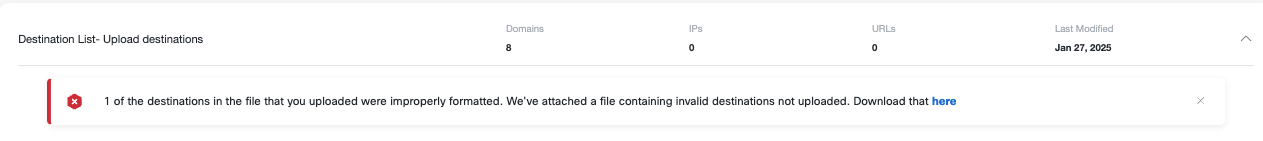
Edit a Destination List < Add Destinations in Bulk > Download Destinations to a CSV File
Updated 6 months ago
