Android Configuration Download
By downloading an XML file from Secure Access and adding this file to your MDM system, your MDM system is able to push configuration information to both Cisco Secure Client and Secure Access so that your Android device is registered with Secure Access. The result is that your Android device is protected by Secure Access.
For information about configuring your specific MDM system, see your MDM system’s documentation.
Procedure
- In the Secure Access dashboard, navigate to Resources > Sources and Destinations > Mobile Devices and click Manage.
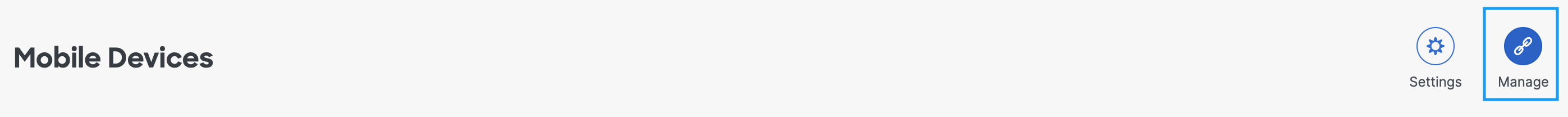
- In the Manage Mobile Clients window, click Managed by MDM.
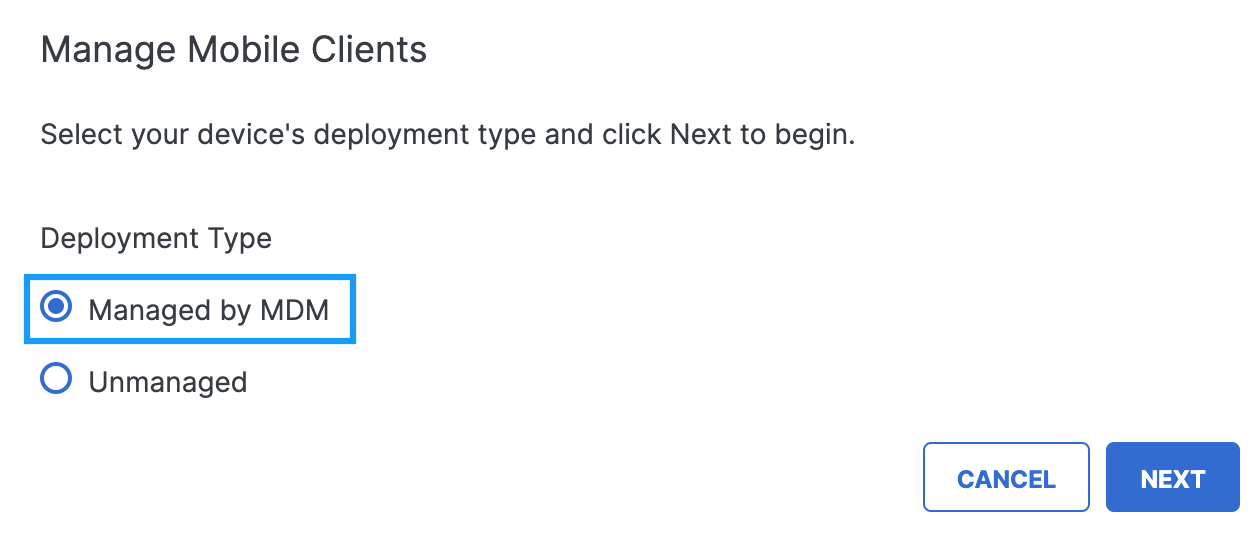
- In the Managed Mobile Clients window, click Android.
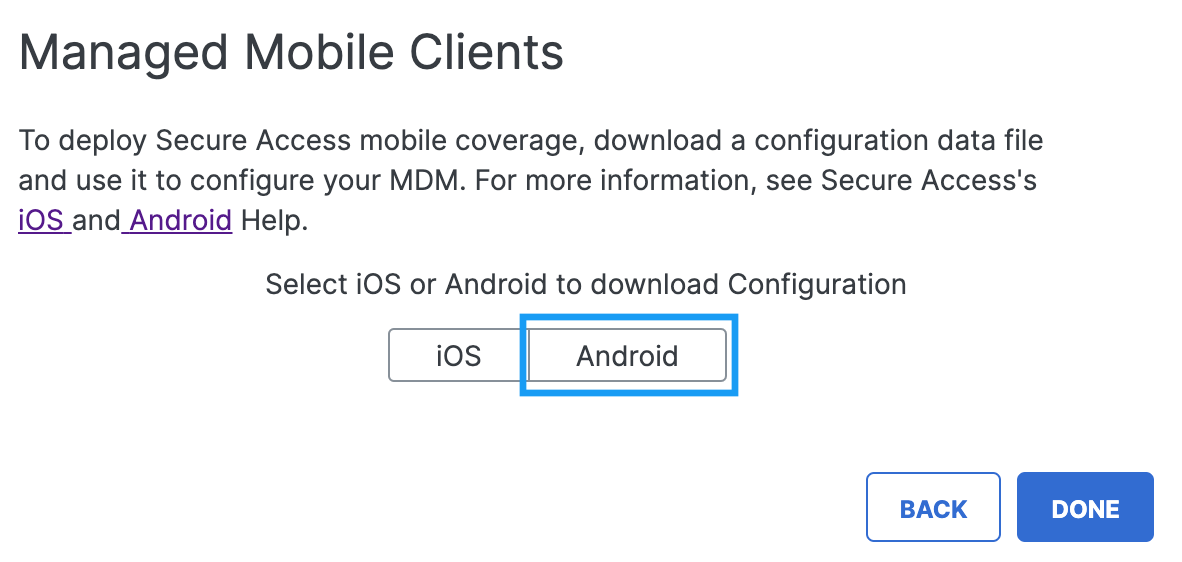
- Click Android Config.
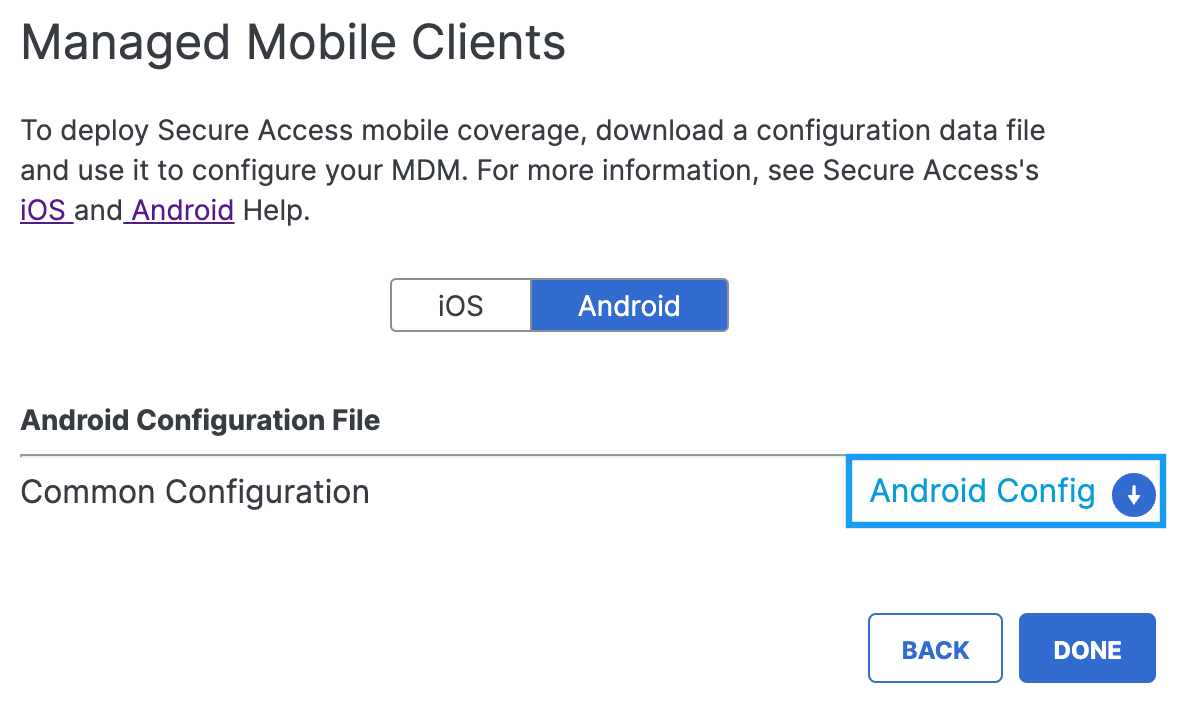
This file contains details that is required to enable Secure Access security on your Android device. For example, it includes the organization ID and unique registration token associated with your Secure Access organization.
{"organizationInfo":{"Value":{"organizationID":<orgid>,"regToken":"<reg token>"}}}
Only one administrator is required to download the config file.
- Save the file securely; you will use it in deploying your mobile device manager (MDM).
Follow the link matching your MDM:
Cisco Meraki MDM
MobileIron MDM
VMware Workspace ONE
Microsoft Intune MDM
Samsung Knox MDM
Fail Close/Open Scenario
In the Mobile Devices page, click Settings to customize the mobile device settings. In the Mobile Device Settings window, select either of the options available for iOS and Android devices:
- Fail-Open
- Fail-Close
To adjust the notifications on the device, select one of the user notifications on the device.
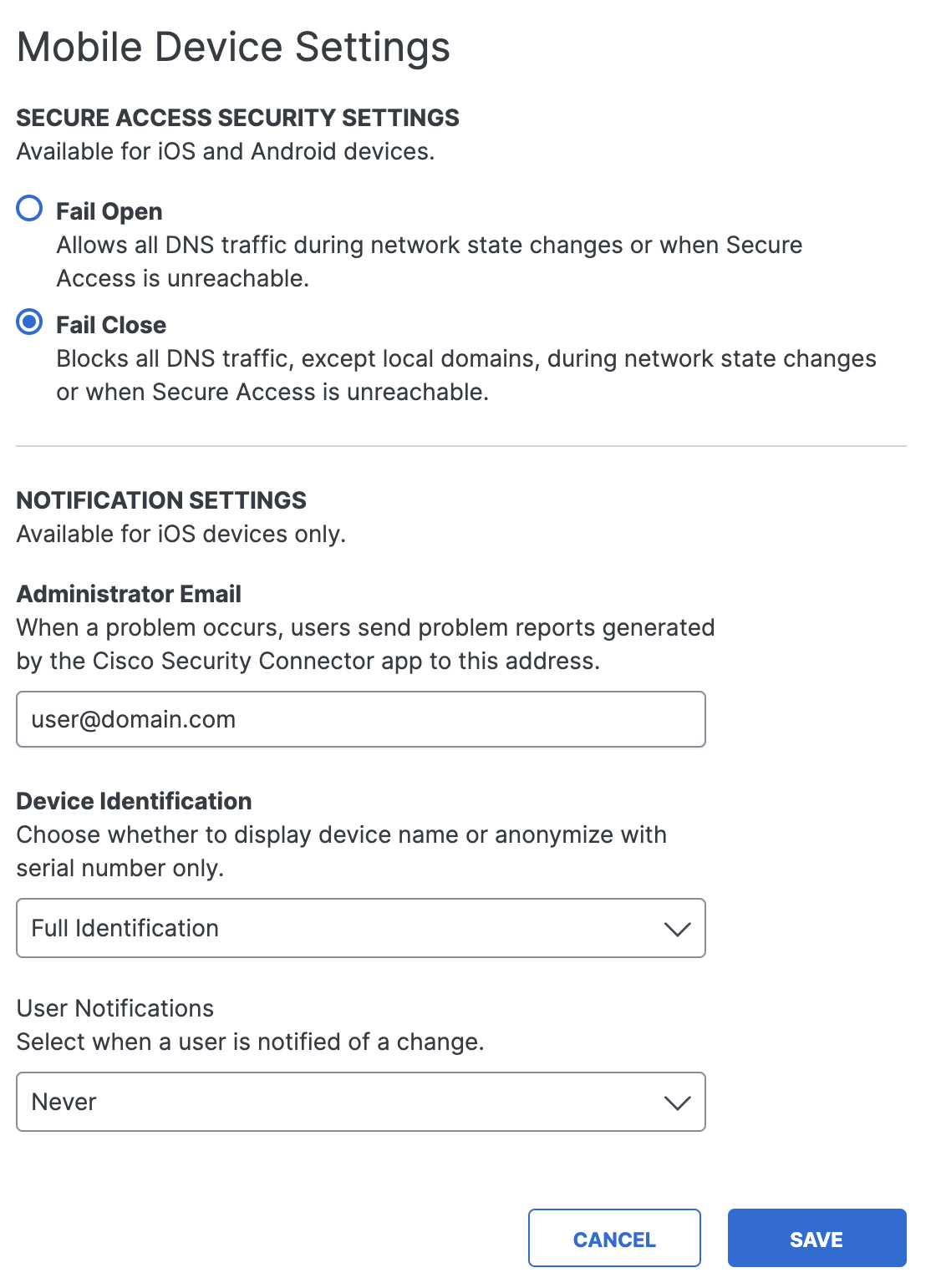
Note: The Mobile Device Settings are the only settings applicable for Android devices under the Secure Access Security Settings.
In case of internal errors, such as the Secure Access Resolver is not reachable or the DNSCrypt Certificate is not available, the Secure Access UI displays the following:
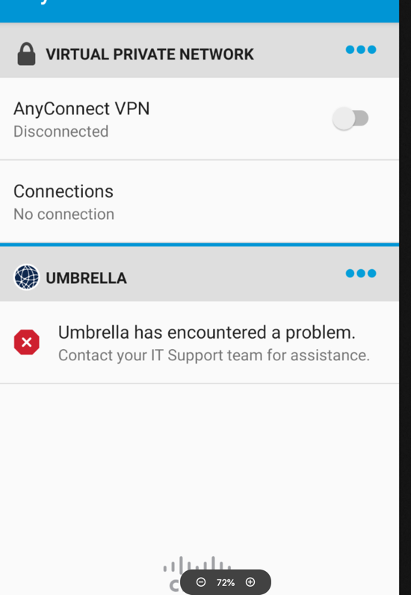
Deploy the Android Client < Android Configuration Download > Cisco Meraki MDM
Updated 6 months ago
