Dispute a Content Category
Secure Access uses the content categories that are maintained by Cisco Talos. If you disagree with a destination's content-category classification, you can dispute it.
Prerequisites
- You must have credentials for your Cisco account.
Table of Contents
Submit Categorization Request Through Cisco Talos
You can submit a domain, an IP address, or a file hash to Cisco Talos, and request that Talos review the content category assigned to the destination. For more information, see Cisco Talos Reputation Center.
- Navigate to talosintelligence.com.
- Click Support.
- Click Content Categorization.
- Click Cisco Login.
- Sign in with your cisco.com credentials.
- Follow the onscreen instructions.
Submit Categorization Request Through Umbrella
- Navigate to Monitor > Activity Search, and click into a destination.
- Click Dispute Categorization.
- From the Problem Area drop-down list, choose Content Categorization.
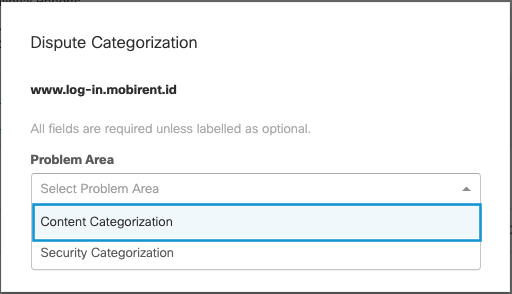
- From the Suggest what it should be categorized as drop-down list, choose a category suggestion.
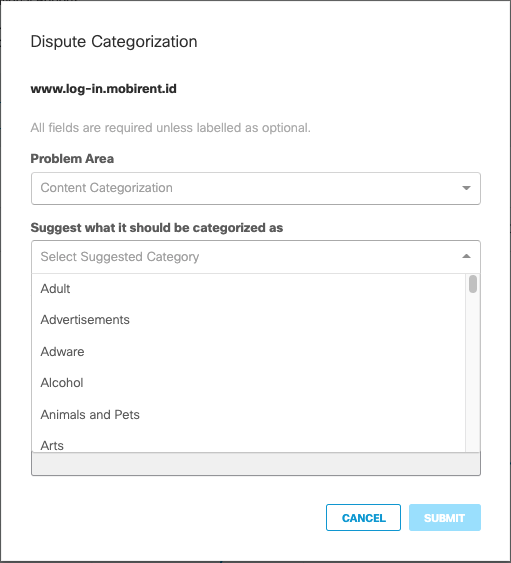
- In the Comments and Site Description area, provide comments and a description of the destination.
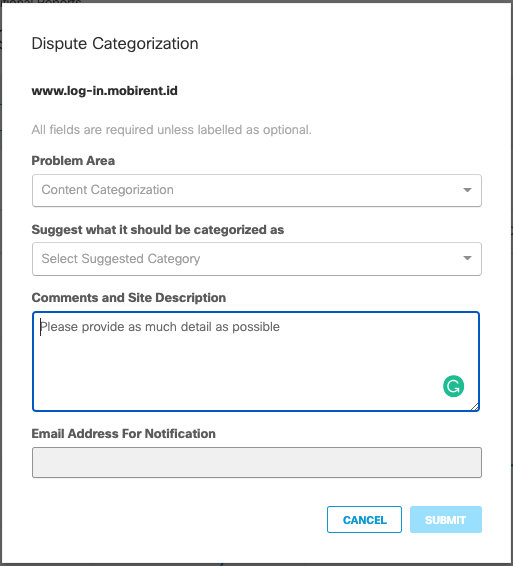
- Enter an email address for the notification. Umbrella sends your suggestion directly to Talos for consideration. Talos replies to the email address that you provide with the resolution.
- Click Submit.
Request a Category for an Uncategorized Destination < Dispute a Content Category > View Content Categories in Reports
Updated 2 months ago
