Assign a Policy to Your Site
Assign Internal Network identities to policies through the Site identity.
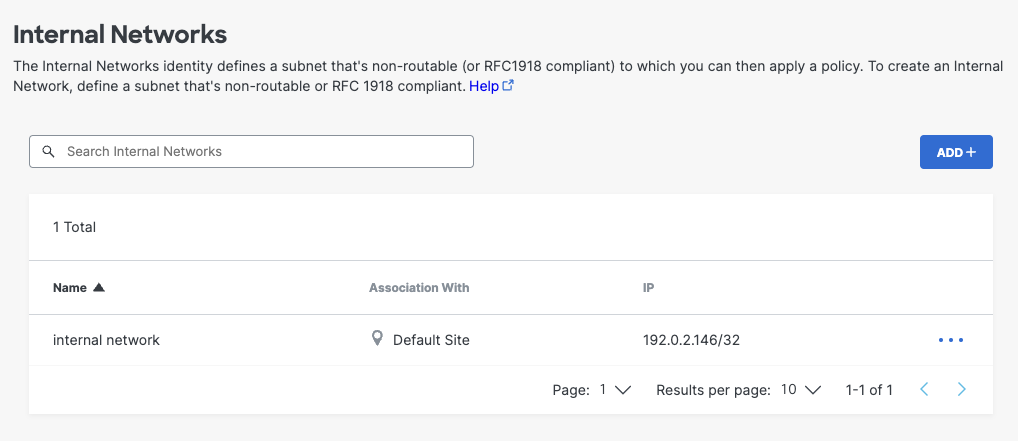
-
Click the ellipsis (...) 3 three dots.
-
Click the Edit button.
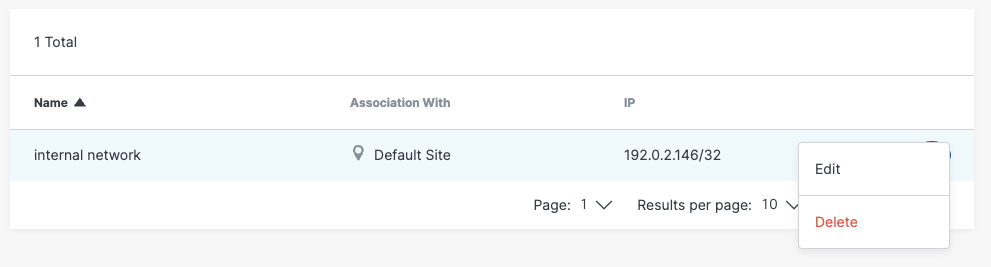
-
From the Sites drop-down list, choose a site and click Save.
Once you've selected the site that contains your Internal Networks, you can begin to select the components of the policy to apply to these devices.
For more information on policies, see Manage Policies.
Manage Internal Networks < Assign a Policy to Your Site>Manage a Network Device
Updated 6 months ago
