Add an Application List
Cisco Secure Access application lists organize application-based destinations into categories based on the type of processes or services provided, for example: shopping, education, or human resources. To control traffic to applications, add application categories to an Application list and then select the list in a policy rule. You can reuse application lists in multiple policy rules.
Table of Contents
Prerequisites
- Full Admin user role. For more information, see Manage Accounts.
Procedure
- Navigate to Resources > Internet and SaaS Resources > Application Lists and click Add.
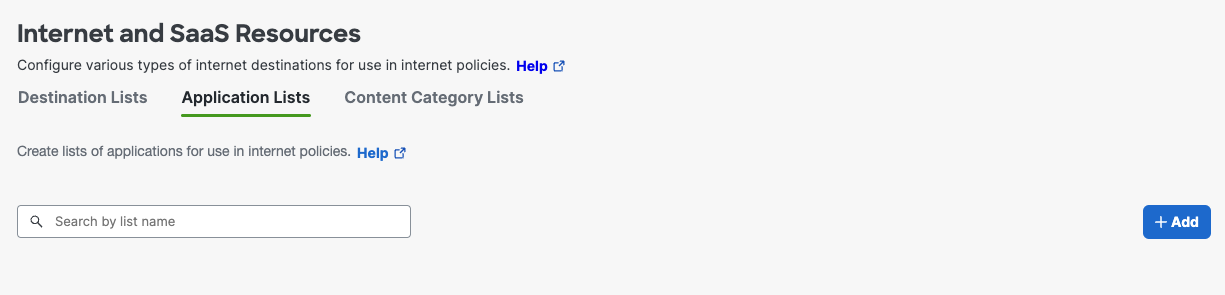
- Give your application list a descriptive List Name.
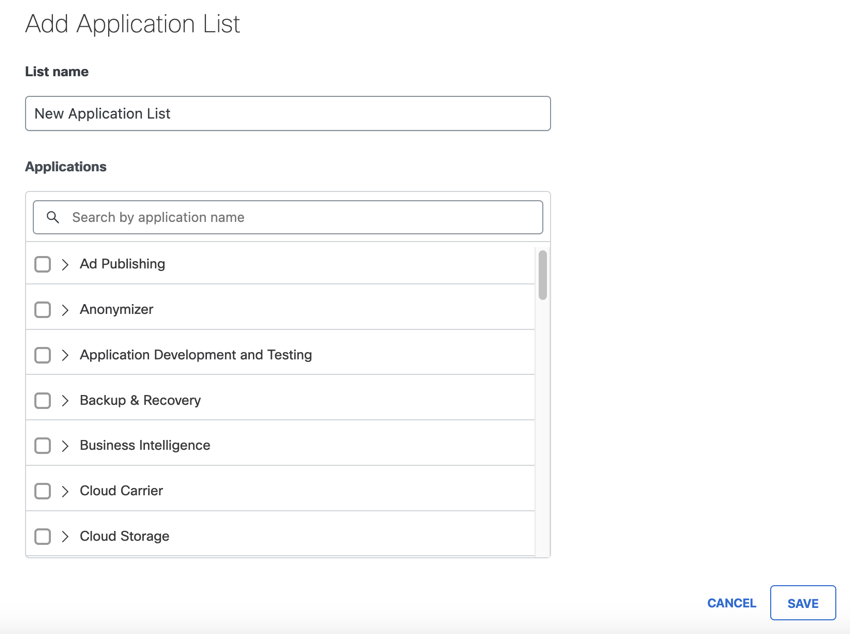
- Search for applications and then select applications, or expand each application category and choose individual applications within the category. When you select only a few apps within a category, the category is marked with a dash. When you select an entire category, it is marked with a check.
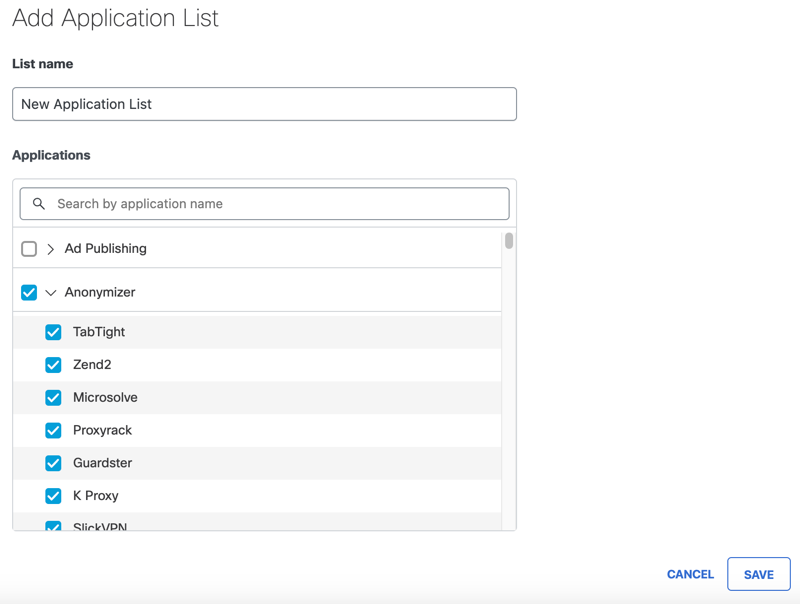
- For information about the available categories, see Application Categories.
About New Applications Added to a Category
When a new application is added to a category, Secure Access automatically adds that application to all configuration settings that include that entire category. For each application list, the new application will use the same default action as that applies to the Application category as a whole.
- Click Save.
This new Application List is now available as a destination when you Add an Internet Access Rule. See also, Components for Internet Access Rules.
For some applications, you can allow access to the application but block activities such as uploads, downloads, or posting. For more information and a list of applications that support these blocks, see Advanced Application Controls.
Manage Application Lists < Add an Application List > Application Categories
Updated 6 months ago
