Identity Details
View details of an identity's activities.
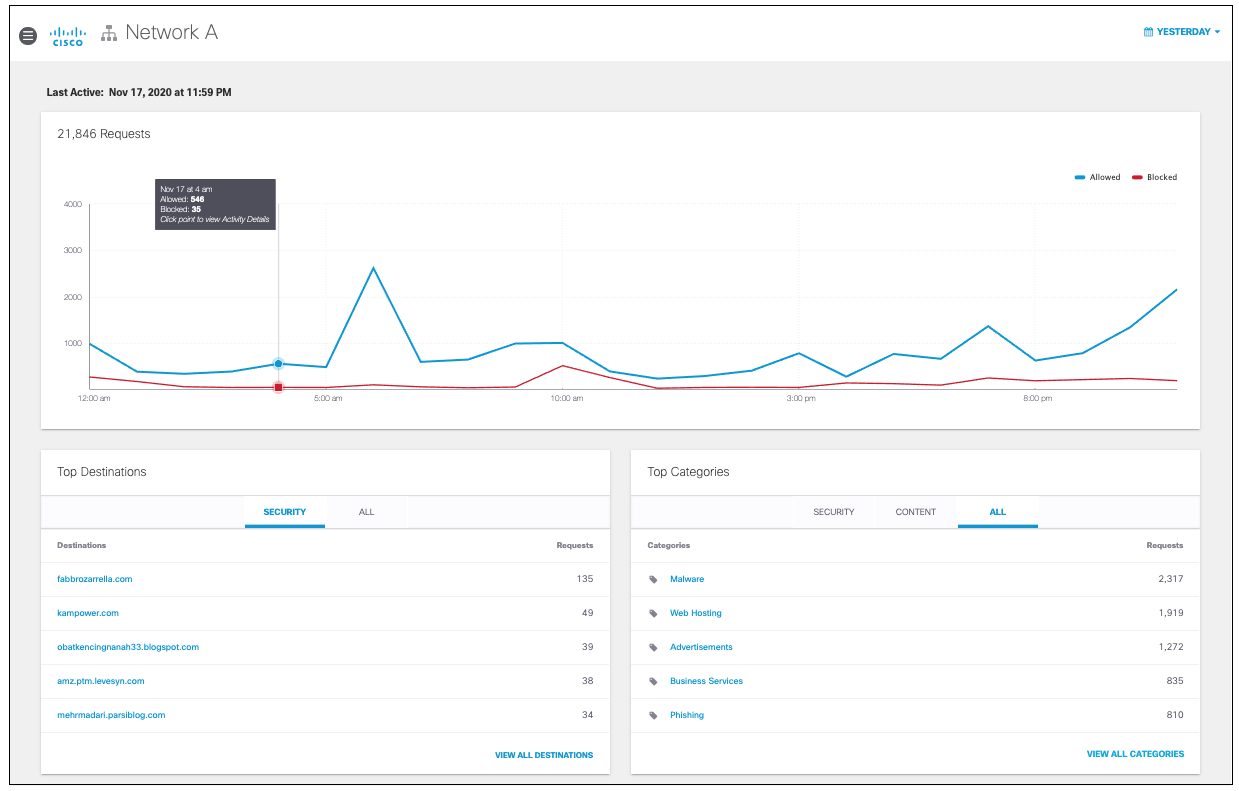
Prerequisites
- A minimum of Read-Only access.
View an Identity Report
- Navigate to Monitoring > Reports > Top Identities.
- Click an identity.
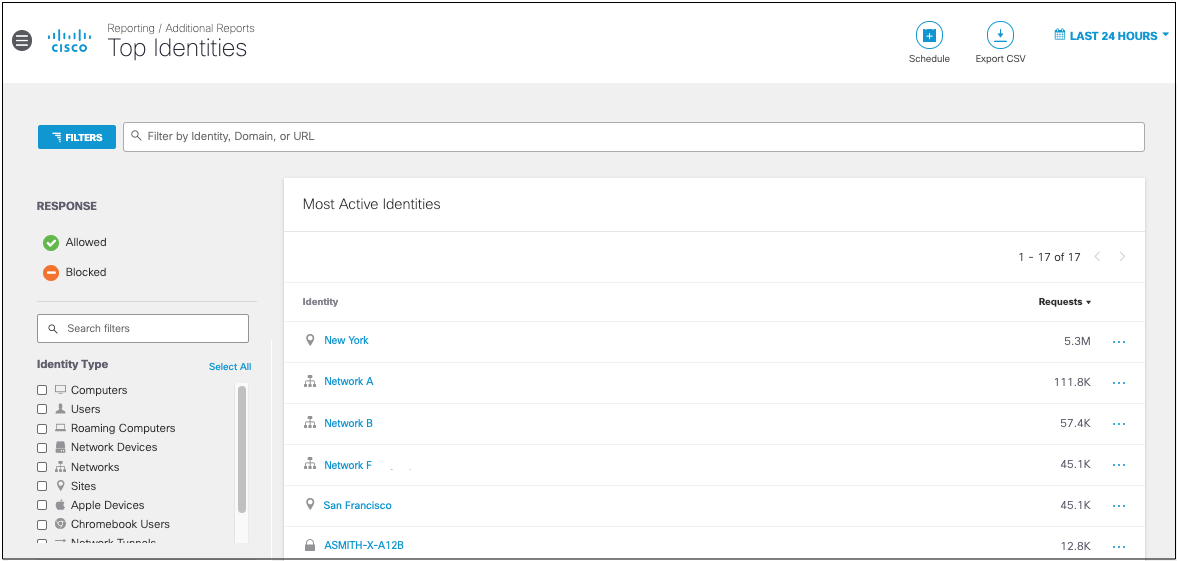
Result: The Top Identities report details page displays.
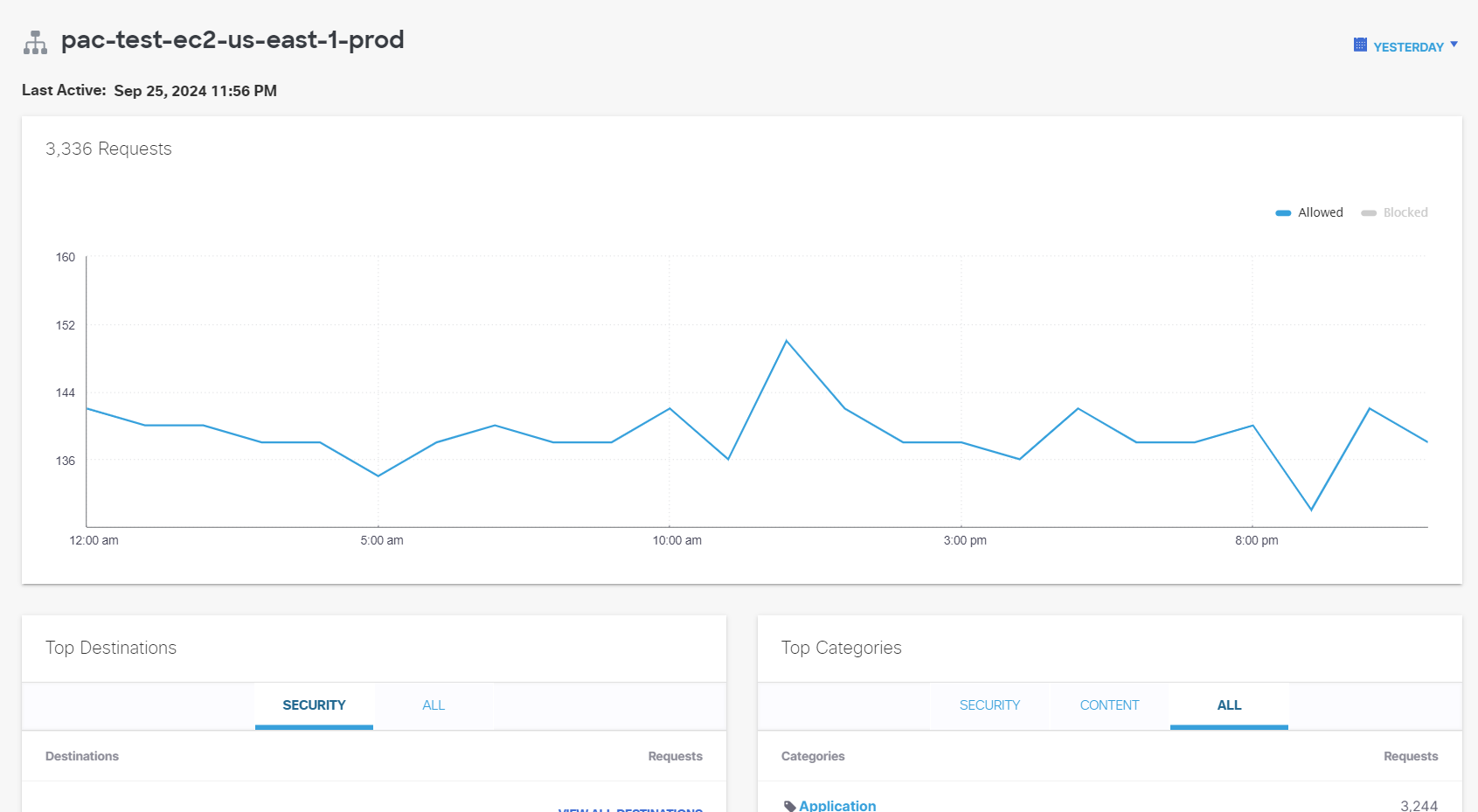
Total Requests Graph
The top graph illustrates the number of blocked and allowed requests for the identity for a selected time period.
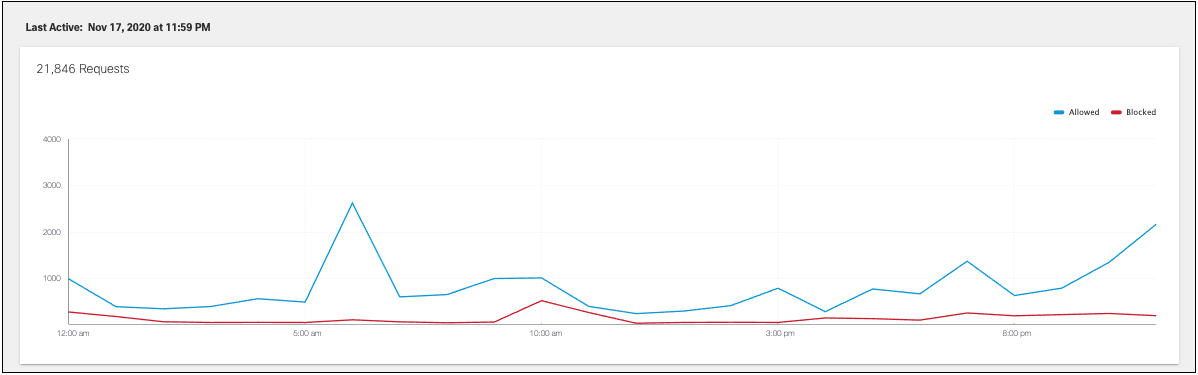
Hover over a point on the graph to see the timestamp and number of allowed or blocked activities.
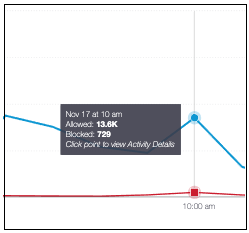
Click a point on the graph to display the Activity Search Report, which is filtered by identity and response.
- Date and Time—The date and time selected.
- Blocked—The number of blocked requests for the identity.
- Allowed—The number of allowed requests for this identity.
The dotted line displays data that is still being processed. Hover on a point along the graph to see how many requests are currently processed.
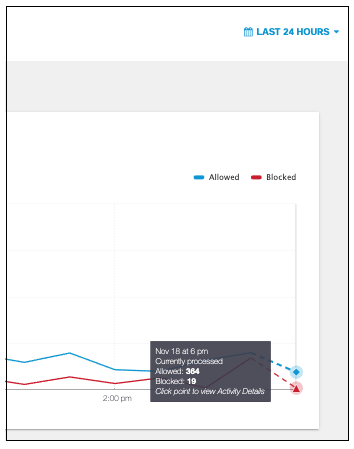
Top Destinations report
View requests that the identity made to destinations. View all destination requests or specific requests that pose a security risk. Click View All Destinations to display the Top Destinations report.
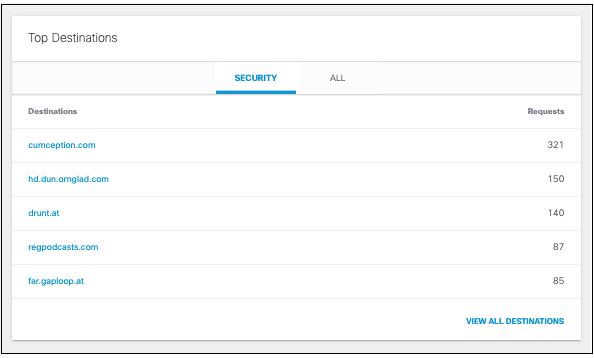
Top Categories report
View the categories associated with destination requests made by the identity. View all the categories, categories by content, or categories that pose a security risk based on the destination requests. Click View All Categories to display the Top Categories report.
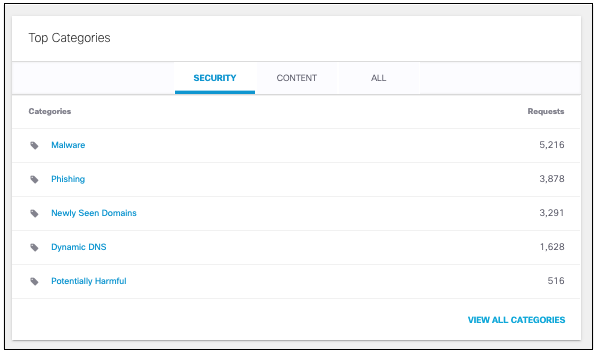
Recent Activity table
Investigate DNS activity for the identity. View the destinations requested by the identity, the response to that request, and the IP from which the request originated. This information can help you make decisions about how to maintain your destination lists.
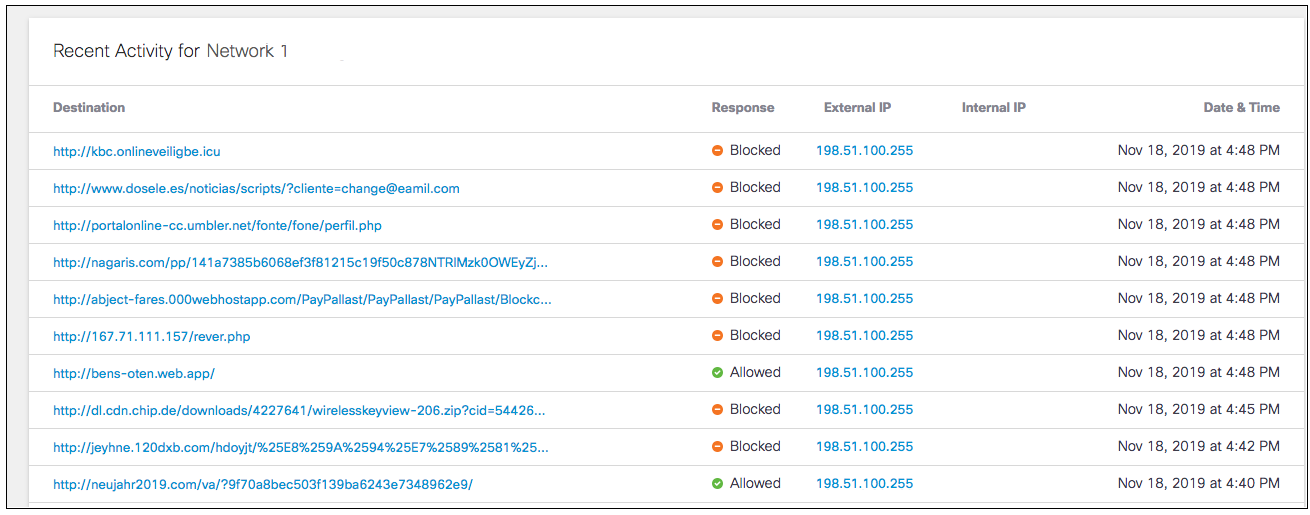
Click View All Activity to display the Activity Search Report, filtered by the identity.
Top Identities Report < Identity Details
Updated 6 months ago
