Edit Internet Security Settings for Roaming Devices
The Cisco Secure Client Umbrella Roaming Security module enables secure internet access on user devices. The Umbrella Roaming Security module includes:
- DNS-layer security
- Web security
Table of Contents
Prerequisites
- Full Admin role in Secure Access. For more information, see Manage Roles.
Procedure
You can override the internet security settings globally or disable the Cisco Secure Client Umbrella Roaming Security module on individual Roaming Devices. Unless configured, all devices follow the global settings for internet security in the Cisco Secure Client Umbrella Roaming Security module settings.
For example, in a scenario where there are 100 Roaming Devices and internet security is enabled globally, you have the option to override any of those 100 devices to disable internet security. However, if Secure Access internet security is disabled globally, the devices that are enabled through the override remain enabled.
Edit the Auto-Delete Interval for Roaming Devices
- Navigate to Resources > Roaming Devices.
- Click Settings to set the auto-delete interval setting.
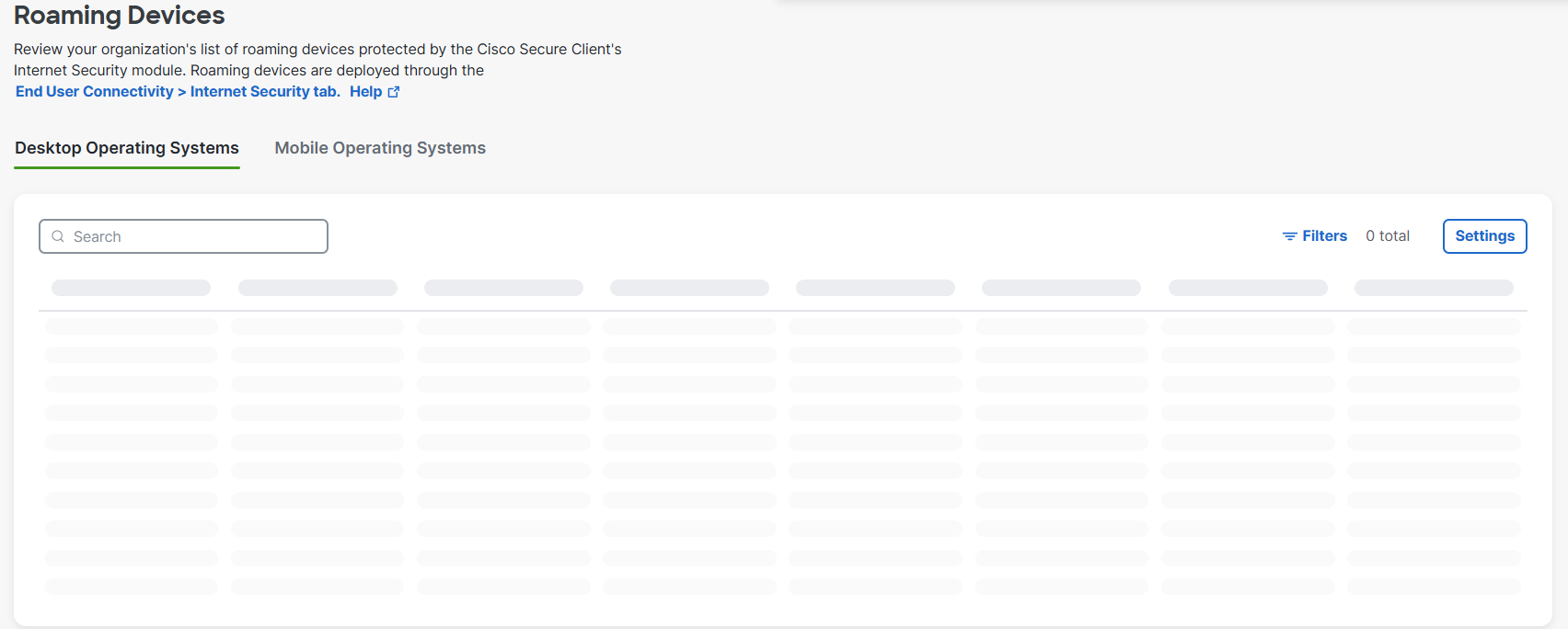
- From the dropdown, choose Do not delete or the time period that the roaming devices must sync with Secure Access before the devices are deleted from the organization, and then click Save.
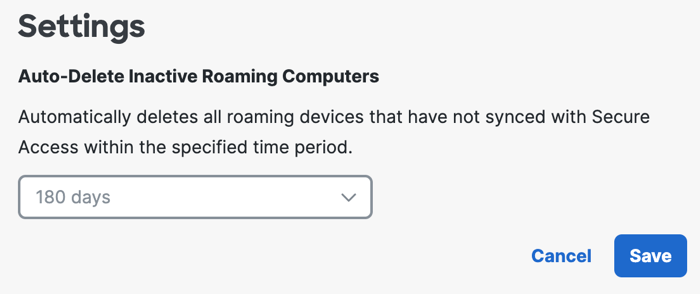
The time intervals to sync roaming devices with Secure Access are:
- Do not delete—do not delete the Roaming Devices in the organization.
- 30 days—delete the Roaming Devices in the organization if the devices have not synced with Secure Access in 30 days.
- 90 days—delete the Roaming Devices in the organization if the devices have not synced with Secure Access in 90 days.
- 180 days—delete the Roaming Devices in the organization if the devices have not synced with Secure Access in 180 days.
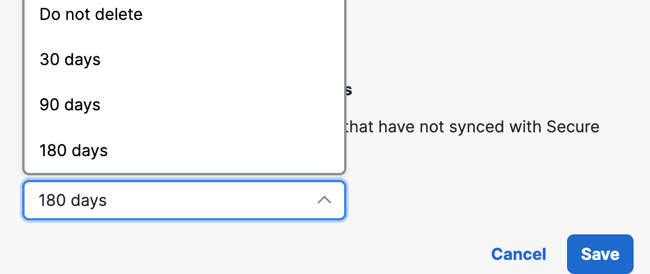
View Internet Security Settings for Roaming Devices < Edit Internet Security Settings for Roaming Devices > Delete a Roaming Device
Updated 6 months ago
