Upload a Custom Logo
You can use a custom logo on your block pages, such as your company's logo.
Prerequisites
- Full admin access to the Secure Access dashboard. See Manage Accounts.
Procedure
- Navigate to Secure > Settings > Notification Pages and click the page you want to edit, or click Add to create a new Notification Page.
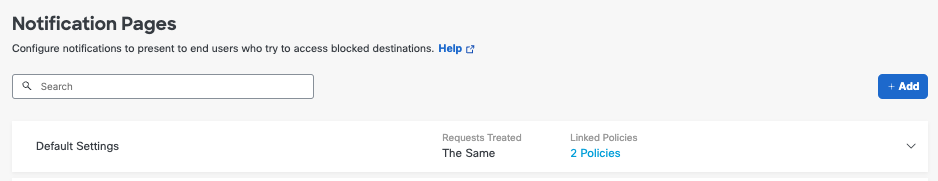
- Select Show a custom logo on the block page. The section to upload a logo expands.
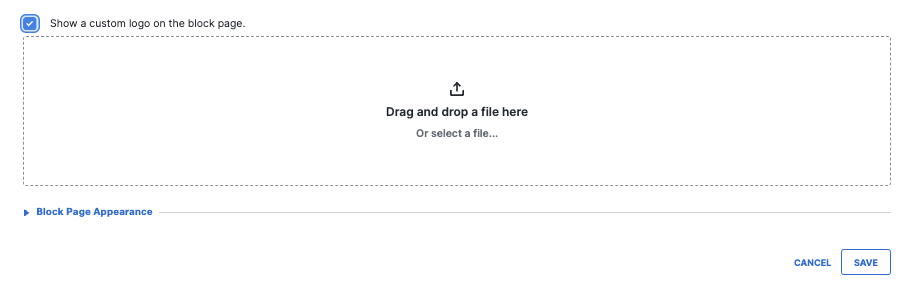
- Drag and drop your logo file, or select it.
- Click Save.
A custom logo replaces the Secure Access logo on the block page. PNG and JPEG are supported. Images larger than 125x70 pixels will be cropped and resized.
Allow Users to Contact an Administrator < Upload a Custom Logo > Redirect to a Custom Notification Page
Updated 7 months ago
